Open source JavaScript player for building frame accurate video experiences
Why Omakase Player?
Frame accurate playback and review of temporal metadata are essential to the creation and distribution of video. To help the industry, we developed Omakase Player to address use cases in broadcast, video QC and editorial. We look forward to seeing the player used by the community in new and innovative projects.
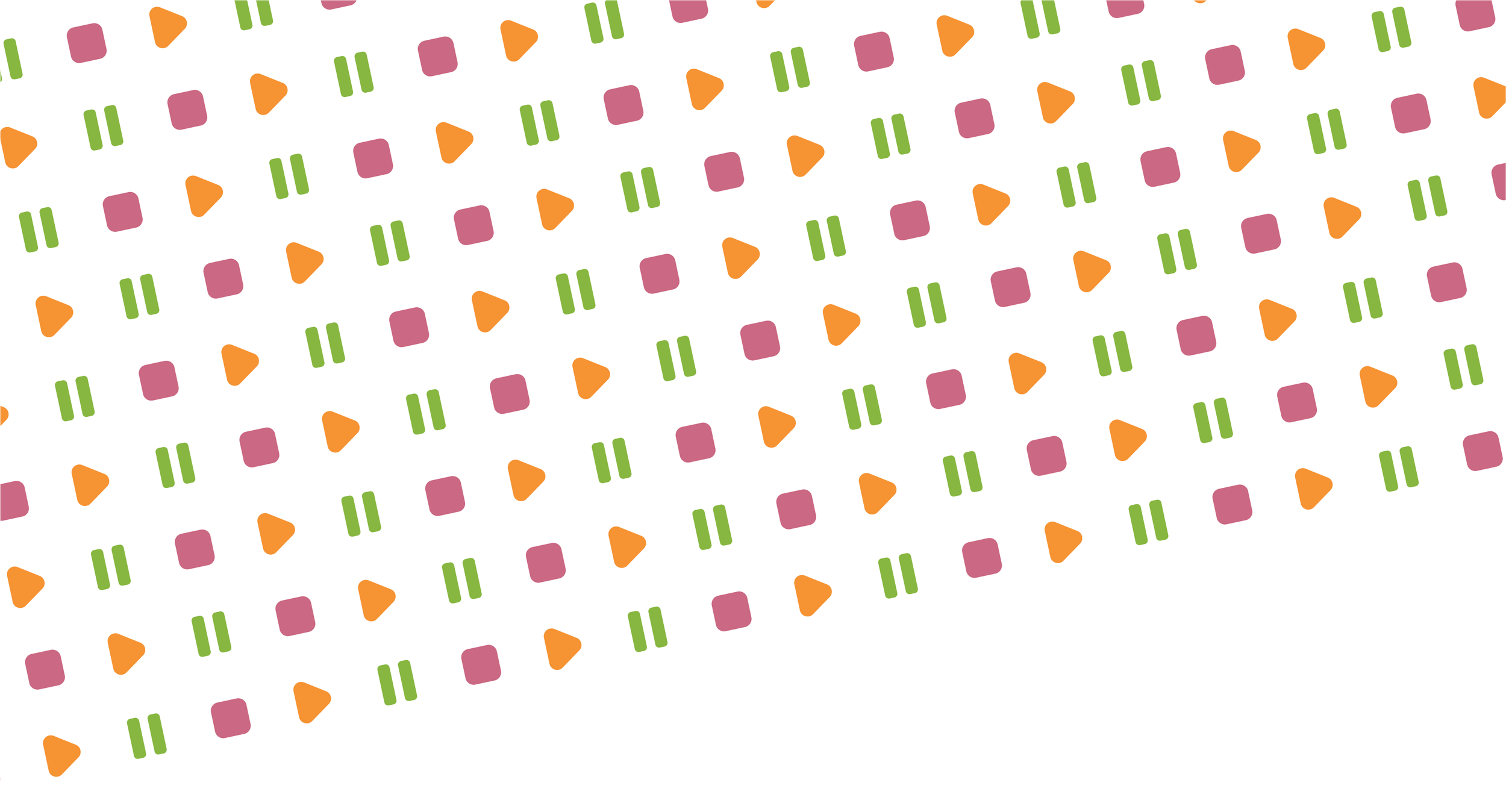
Use CaseS and DEMOs
Player with Multiple ThemeS
A frame-accurate player with standard controls is available out-of-the-box. Player supports multiple configurable, themes. Player look-and-feel can also be customized via CSS.
VU Meter and Router
Playback, visualization and manage complex, multi-track sound fields. Audio can be source via main media and/or sidecars.
Marker Track Visualization
Time-based metadata consisting of points and/or segments can be visualized and edited within the Player and/or Marker List component.
Timeline
The Timeline component can be used to visualize marker tracks and graph telemetry. I can also be used to text and thumbnail tracks.
Stamp Player
Use the Omakase Player “stamp” theme to playback video and visualize time-based metadata when presenting the search results.
Chromeless Player
Use Omakase's “chromeless” theme and JavaScript APIs to develop a fully custom player experience.
Audio Player
Deploy Omakase's "audio" theme to playback audio-only streams along side time-based metadata and text tracks.
If the player’s stock look-and-feel doesn’t fit your use case, Omakase capabilities can be seamlessly blended with custom UX components.
HybRID UX
Core Player
Frame accurate video playback
Built using HTML5 & Media Source Extensions API
HLS & progressive MP4 support with extensibility to other streaming protocols
Mappable to professional keyboards and jog/shuttle controls
Visualization of subtitles
Adjustable playback rate
Timeline
Multi-track timeline with unlimited depth
Interactive segment and point visualization
Presentation of thumbnail tracks
Visualization of subtitles and waveforms
Line , bar and LED chart presentation of data
VU Meter
Visualize levels of multi-channel audio tracks
Customizable look-and-feel
Support for embedded and side car audio tracks
Build-on Web Audio API
Audio Router
Map input channels to output channels
Isolate individual channels
Dynamically detects available hardware channels
QC complex sound fields on stereo equipment
Extensible routing matrix
Support for embedded and side care audio tracks
Marker List
Organizes segments into cut-lists
Keyframe presentation
Extensible styling and metadata
Timeline integration
Build your frame accurate experience from components or get started with the Reference Player
Key Features:
Multi-Track Media
Review media bundles consisting of multiple audio and subtitle tracksVisualization Options
Multiple ways to review analysis datasets, segmentation information and other forms of temporal metadataAudio Review
Support for stereo and 5.1 audio, VU meter and waveform visualization, ability to isolate individual audio channelsTech Metadata
Presents source information and technical metadata to support troubleshooting and deeper analysis
Extensible Design
Angular web app built around a modular UX. Easy to customize or embed within an existing business processData Driven
UX driven from information extracted from a standard HLS manifest and an open JSON document structureEasy to Deploy
Simple to deploy in the cloud or host on-prem. Requires a standard web serverOpen Source
Apache License. Free to use, modify or embed within your supply chain
Omakase Player is SIMPLE TO BOOTSTRAP AND INiTIALIZE
Player initialization SAMPLE
<html>
<head>
<script src="https://cdn.jsdelivr.net/npm/hls.js@latest"></script>
<script src="https://cdn.jsdelivr.net/npm/@byomakase/omakase-player@0.19.1/dist/omakase-player.umd.js"></script>
<link
rel="stylesheet"
href="https://cdn.jsdelivr.net/npm/@byomakase/omakase-player@0.19.1/dist/style.css"
/>
<script>
function initPlayer() {
let omakasePlayer = new omakase.OmakasePlayer({
mediaChrome: { visibility: "enabled" }
});
omakasePlayer.loadVideo("https://github-media.assets.byomakase.org/meridian_en_720p24.mp4");
omakasePlayer.createTimeline({
thumbnailVttUrl: "https://github-media.assets.byomakase.org/meridian_en_720p24/thumbnails/thumbnails.vtt",
}).subscribe((timeline) => {
let thumbnailLane = new omakase.ThumbnailLane({
description: "Thumbnails",
vttUrl: "https://github-media.assets.byomakase.org/meridian_en_720p24/thumbnails/thumbnails.vtt"
});
timeline.addTimelineLane(thumbnailLane);
});
}
</script>
</head>
<body onload="initPlayer()">
<div id="omakase-player"></div>
<div id="omakase-timeline"></div>
</body>
</html>